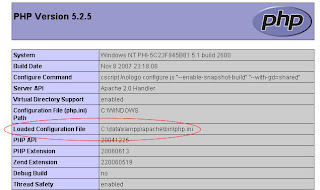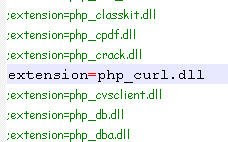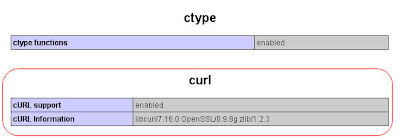Forums | Mahara Community
News
/
Mahara 1.1.4 Released
10 June 2009, 21:14
Mahara 1.1.4 (stable) is now available on the download page. This release includes lots of bug fixes and minor improvements over 1.1.3. More information is in the release notes.
11 June 2009, 5:42
Hi Richard,
I have read the release notes and found this issue:
"List user institutions on profile page and search results."
It seems that this is not activated per default. But I haven't found any option to set for listing the institution (memberships) on user profiles. Could you please give me any hint(?).
Many thanks in advance.
BR, Peer
A post by Account deleted was deleted
11 June 2009, 6:56
Hi - first things first - are you using a custom theme? This change involved theme changes, and if your theme has overridden any of the templates, then you won't see it.
Then, how many institutions do you have? You should see the text for users who are not in "no institution".
11 June 2009, 8:03
Hi Nigel,
again many thanks for your help.
You are absolutely right . I'm using a custom theme.
I just updated the "templates" folder wihin my custom theme folder and - shame on me - it's there now :)
Thanks & BR, Peer
11 June 2009, 8:42
Hi, I am working at the Havana University, where we have a Moodle site with many courses of the Physics Faculty. I am trying to install the Mahara portfolio and I could not, because of the curl´s installation. I try to look in the curl site for instructions to install in Windows (I have the xampp 1.7.1 running)and I could not find anything.I am asking for help, please. Thanking you in advance
Dr. Juan Fuentes
11 June 2009, 9:42
Hi try this link, http://curl.haxx.se/download.html , select the appropriate OS version and you should be ready to generate curl for windows.
Al Pedrazzoli, Switzerland
11 June 2009, 10:16
If you want to use curl extensively in your XAMPP distribution, here are the steps :- Locate your php.ini configuration
Open http://localhost/xampp/phpinfo.php in your browser and locate for "Loaded Configuration File" entry. This php.ini file that we should edit.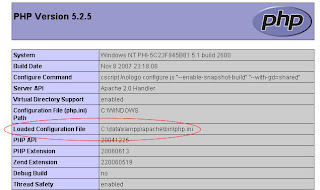
- Edit your php.ini to enable php_curl extension
Remove semi colon in front of php_curl.dll extension entry.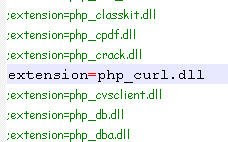
- Restart your XAMPP
- Check for your curl extension
Open http://localhost/xampp/phpinfo.php in your browser and locate for your curl extension entry.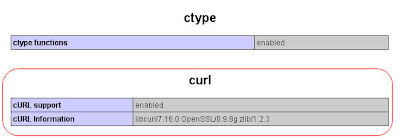
- Done
Hope this helps
Al